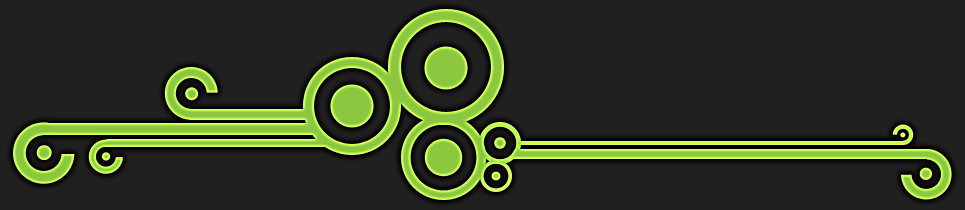
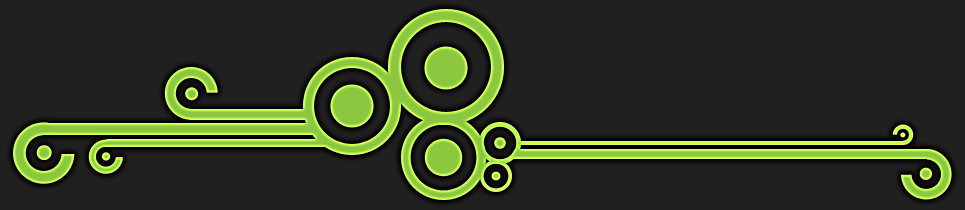
Review of a Web 2.0 Application
PBworks
1. Short description of the Web 2.0 application or open source software application
PB works is used for online team collaboration. It’s a wiki-like site in which everyone can contribute to the webpage. On PB works you can embed videos and audios, if you want to create an account for your classroom and have your students have their own sites you can do that as well. There is built-in student accountability which lets the teacher see who changed what and the teacher can change it back, this feature also shows who contributed which information to the site.
2. Describe the target audience for this software.
PB works in targeted for everyone, from businesses to classrooms to personal sites. Businesses have to pay for the service, but teachers can get the basic package of PB works for free and collaborate with their students and keep the parents involved as well.
3. What is the purpose of the software? How does it work?
The purpose of this software is to provide a teacher with an account to make a website and post notes, PowerPoint, lectures, assignments and anything else that a teacher may need their students or their parents to know.
In order to get started using PB works teachers must sign up for an account. This Web 2.0 application is available on any web browser from any internet-connected device. Once a teacher signs up and names their workplace they are ready to start posting information that their students need.
4. Describe the user interface. Is it easy or difficult to use? Why or why not?
PB works is extremely easy to use. When someone wants to edit their workspace, they click on the edit button and there are toolbars at the top that are very similar to the toolbars that are used in the Microsoft Office applications. You can easily save and upload files to the workspace and easily embed these files into the workspace. For example, a teacher can have students upload homework assignments and other projects to their own workspaces.
5. Technical requirements. Does it work on Windows, Apple and Linux? Are there minimum memory requirements, software that needs to be installed?
The only technical requirement is that the computer must be able to connect to the internet, otherwise works on all operating systems and there is no minimum memory requirements and no software that needs to be installed.
6. What browsers does it work with? Does it require Javascript, Java, ActiveX, Flash, Shockwave or plugins
PB works doesn’t technically require Javascript, Java, ActiveX, Flash, Shockwave or plugins, but a teacher wants to add, say a Voki avatar or some other kind of image or animation that may require these applications in order to run properly then the program does need it, but if the students are just uploading documents and other projects its not completely necessary.
7. What are the strengths of this software application?
Strengths of this software is that teachers can use it for free for up to 100 students/parents. Its very interactive and the students can have their own accounts with passwords. No email address is required so it’s even good for elementary level students. It’s a very interactive program and allows for group projects to be worked on when not in the classroom.
8. What are the weaknesses of this software application?
Weaknesses of this application is that since PB works is such a complex site and uses many advanced browser functions that can possibly conflict with the schools internet filter. Also if all students do not have access to a computer at home this could cause some problems, but I was not able to find any direct weaknesses of this software application.
9. Provide at least three examples of how you might use this in your science teaching.
As a science teacher I would create a workspace on PB works so that my students would be able to see assignments and due dates and will have the opportunity to get started on these assignments early if they want to. I would also use this site to introduce myself as a teacher to both the students and the parents and let them know what to expect from my class and if they have any questions about assignments or anything with their child they can look on the site and contact me if they have any questions.
A third example of how I might use this in my science teaching is to have the students create their own sites so that if they happen to be absent one day, or if they’re going away on vacation and are not able to hand in the assignments they can turn it in on their personal site and I can view it from there. PB works can eliminate the problem of “Oh, I was absent I couldn’t hand it in.” Using this site could eliminate these problems.
10. Include any tips for science teachers.
You can add google apps to these work spaces and there are a lot of science apps that can help the students, ask them random questions about the science you are teaching. The science teachers in the department can collaborate on the workspace without having to be in the school.
11. Any other comments
I have used PB works in the past in a course I took in undergrad and it was very useful. There’s just so many things that you can do on this website that it’s almost as if you can teach your students from home through this website. I think students would be excited to have their own pages and be able to update cool images and other information that they find and share with me as well as with their classmates. PB works is just a great way to keep the students on top of their work and get them motivated to succeed in class.
