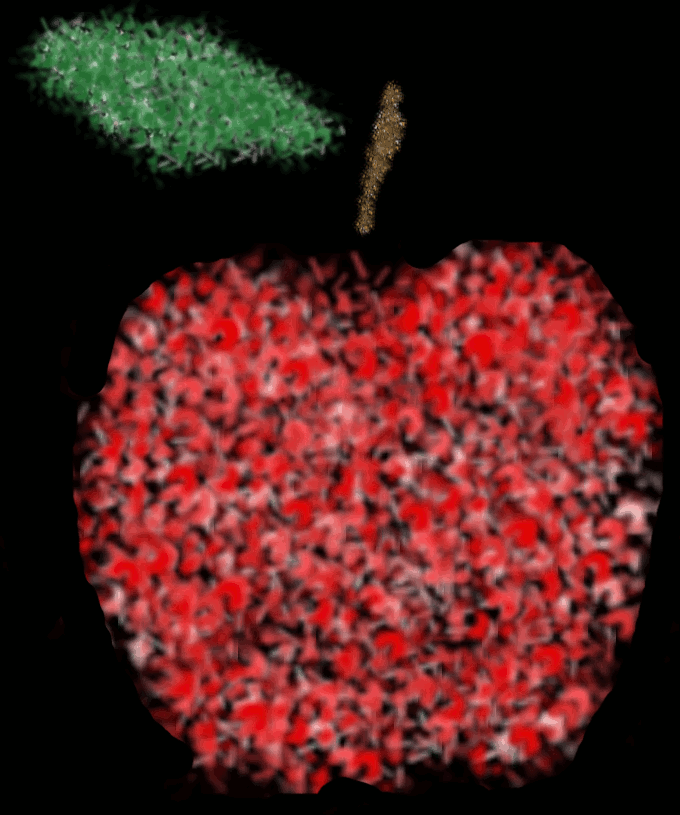Who knew that there were so many online resources for teachers? I certainly did not! As a somewhat technologically challenged individual, exploring the web for useful teaching sites was eye opening. Not only are there free online technologies with which you can supplement your lessons, but, there are also websites where teachers share their lesson plans and tools with other teachers. Most of the online resources I spent time browsing through are excellent for discovering new tools to enhance lessons through the use of visuals, games, and other interactive activities. While I found these to be extremely useful, I was more intrigued by those sites that provided examples of other teachers work.
On Slide Share teachers can post, for free, examples of slide shows, videos, and any other resources they used in a given lesson. You can search for material using as broad a prompt as “biology” or “chemistry” to something as specific as “DNA replication.” And it will provide you with all uploaded material related to your search. You can then filter your results based on popularity, relevance, date of upload, type of presentation (PowerPoint, video, documents etc…) and even language. Once you have selected something to view, you will also be given a list of related links to examine. You are also allowed the ability to comment on the teachers work and share your thoughts and insights.
Slide Share can be used by teachers in any discipline as well as any grade level. It provides links to popular videos and other visuals trending on various internet sites related to current events, politics, health and much more. The purpose of slide share is to provide teachers with a central hub for exploring and sharing relevant multimedia and other documented teaching tools in their subject area. I like the idea behind slide share because it provides teachers who are developing lesson plans with a pool of ideas from which to draw. While, at the same time, it avails the teacher who posted their work to receive feedback and helpful comments for future lessons.
Not only is this website extremely useful for all teachers, it is easily accessible and user friendly. It does now require any specialized software to view the information on the website nor does it require a specific operating system. I tried accessing this website form both a Windows and Mac computer and used a variety of browsers including Mozilla, Chrome, and Internet Explorer; all worked well. The homepage of Slide Share provides a list of featured and popular links as well as a search key and an upload key. The steps by which to proceed, either searching the site or uploading to the site, are clearly indicated along the way.
Using this website can enhance teaching science in several ways. Visual learning is an important aspect of teaching science. Many times scientific terminology and processes can be confusing and leave students unable to fully understand what they are being taught. Using videos, like those you can find on slide share, can be a very helpful way to supplement your teaching. It is also helpful to see other teacher’s perspectives on how to teach certain material. They may have insight to enhance your lesson that you may not have thought of otherwise. Lastly, I use this as a tool to relate to my students. Since the website tracks the most popular videos and the like from social media sites such as Facebook, twitter, and linkedIn, I could monitor them and use any that may relate to my teaching. As far as teaching technologies are concerned, I think that this is an excellent recourse to use in the development of lesson plans, especially for science teachers.
Visit SlideShare