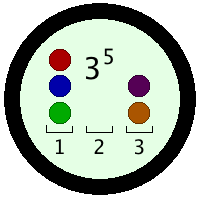I have compiled the following guidelines to benefit us all. While it may take additional work to create a well-written homework assignment, it is beneficial to the learning process. Revisiting the assignment after you have worked all the problems allows you to process the material and solidify your understandings. The work that you put into the homework assignments will save you time when your are studying for the exams---you will have clearly written solutions to the homework! It is also a simple courtesy to your instructor who has a good number of exercises to read. Note that Prof. Chris is in a much better mood when he reads well-structured homework assignments than the alternative. Better mood = better grades.
You may choose to type up your homework using a document preparation system or turn in a neatly hand-written draft. When you turn in your homework, it should be presentable and in its final version. You should not be turning in your scratch work, nor drafts of your solutions. You do not need to copy the problem statement for each problem, but this is often helpful when studying for an exam. It also helps delineate your homework throughout. Please do complete the homework problems in order. (1, 2, 3...) I suggest starting each problem on a new page, but if you would rather not, make sure that there are at least three blank lines between problems. If you draw a picture, you need to explain it in words. (Pictures are always appreciated!)
If you type up your homework assignment, I highly recommend that you use the LaTeX document preparation system. This is the standard program used by mathematicians and other scientific researchers when they want to share their results. While it has its own quirks and whereas it takes some practice to become proficient, LaTeX makes inserting mathematical formulas into your text simple to do. Here is some information on getting started using LaTeX. Instead of needing to install LaTeX on your computer, there are some online services that allow you to edit and save your homework in a browser. For example, go to the WriteLaTeX homepage and click on the "Create a new paper" button. Last, but not least, YES, you are allowed to use Microsoft Word.
If you hand write your homework, the writing should be legible, not too small, and there should be ample white space on each page. I suggest creating a margin around the entire sheet, as in the picture below. You need not hold yourself to the margin, but if you find yourself encroaching on the margin, it is time to finish your thought on the next line or on another page. You may use both sides of a piece of paper, as long as the ink/pencil is not visible through the paper. (This will depend on the paper and the writing instrument.)
Make sure to put your name on your assignment. It is often helpful to put the homework assignment number, date, and class for identification purposes. If you use more than one piece of paper, staple or clip the pages together. If you use notebook paper, tear off the binder waste.