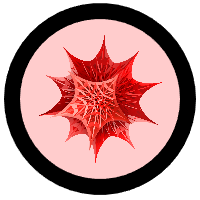Check back often for homework assignments, tutorials, and key topics covered each day.
This schedule is approximate and subject to change!
Introduction to Mathematica (5 tutorials)
Wednesday, August 28
In class:
- Welcome!
- Introduction & Syllabus Discussion '
- Tutorial 1: Introduction to Mathematica
- Access Google Classroom and Google Groups:
- Here is how to log on: Visit Google Drive (on Google Apps for Education). Enter your QC Email Address. This will take you to a QC login page. Log in with your CAMS information.
- Then go to Google Classroom. You can access it through the menu at the top right of the page or go directly to http://classroom.google.com/.
- Click on the + in the upper right corner to add a new class using course code 5uptxf.
- When you are there, please complete the First Day Survey.
- Next, visit and join our Discussion Board on Google Groups. There is a link on the Google Classroom page or you can go directly to https://groups.google.com/a/qc.cuny.edu/forum/#!forum/213fa19-list.
- When you are there, respond to Daily Question: August 28 on the Discussion Board. Look at your classmates' responses and make a comment on them when you can relate.
- Google Classroom is where announcements, surveys, links, and updates are posted.
- Google Groups is our discussion board and were you will contribute to the Daily Questions.
- Spend the rest of your time exploring Mathematica, showing your neighbors what it can do, and thinking about how it would have been and will be helpful to you in past and future math classes.
- Your first project will be creating a tutorial for people who want to learn more about Mathematica's capabilities. Keep an eye out for (and make a note about) something that you want to investigate further.
No class on Monday, September 2
Wednesday, September 4
Before class:
- Make sure you have access to a copy of Mathematica outside of class, by either visiting a computer lab on campus or installing it on your own machine by following these steps:
- Create a Wolfram User account
- Go to http://user.wolfram.com and click "Create Account".
- Fill out the form using a @qc.cuny.edu or @qmail.cuny.edu account and click "Create Wolfram ID".
- Check your email and click the link to validate your Wolfram ID.
- Request the download and key.
- Fill out this form to request an Activation Key.
- Click the "Product Summary page" link to access your license.
- Click "Get Downloads" and select "Download" next to your platform.
- Run the installer on your machine, and enter Activation Key at prompt.
- Watch at least the first 17 minutes of the Hands-on Start to Mathematica. It is highly suggested that you follow along with Mathematica open alongside to try out the presented commands yourself. The video will introduce you to how to add sections, text, and mathematical input into your notebooks directly and through "free-form input". There is also a bit of information about defining variables.
[It is important to realize that free-form input is nice, but to use Mathematica's full capability, you will need to understand its language; that what this class is about!] - Thoroughly read all pages of the course webpage. This should answer all the questions that you may have about the class.
- Visit Google Classroom. Take the Syllabus Quiz. Feel free to refer back to the course webpage to search for more in form. Retake the quiz as many times as necessary to earn a score of 100%. This will count toward your participation grade.
- Go to our Discussion Board on Google Groups and contribute to the Daily Question: September 4. (Now due September 5.)
- Fill out this Doodle to let me know when you are available for office hours this semester. (Pretend like it is a normal week with no holidays --- select the times when you would be able to come to office hours regularly.) I will try to choose times that work for most people.
In class:
- Daily Question Discussion.
- Programming Challenge 1 (Based on Hands-on Start video)
- Tutorial 2: Creating and Visualizing Lists (Download and follow along with this .nb file)
Thursday, September 5
Before class:
- Make sure you have access to a copy of Mathematica outside of class!!!
- Complete Tutorial 2 if you were unable to finish it in class.
- Go to our Discussion Board on Google Groups and contribute to the Daily Question: September 5. (Update: Complete the Daily Question for September 4.)
In class:
- Daily Question Discussion
- Programming Challenge 2 (Based on Tutorial 2)
- Discussion about what is expected for Project 1.
- Tutorial 3: Helpful Mathematica Techniques and Manipulating Lists (.nb)
Monday, September 9
Before class:
- In the week from now until Wednesday, September 11, meet for one hour outside of class with at least one other classmate. Your goal is to get together to talk about Mathematica, working together to complete tutorials or explore online resources together, which may include the Wolfram Demonstrations Project or another link on our home page. You may also wish to work together to complete the Daily Question.
- Write one paragraph about something that you learned or experienced that you would not have if you had worked alone. Also write down the name of the person you met with and when you met! I will collect this paragraph Wednesday and it will count toward your class participation grade.
- Complete Tutorial 3 if you were unable to finish it in class.
- Go to our Discussion Board on Google Groups and contribute to the Daily Question: September 9.
- Spend some time thinking about the topic you would like to work on for Project 1. Write a paragraph that answers the following:
Which class or general concept will you focus on? Who will be the audience for your Mathematica notebook? Was there a specific topic in that class was difficult to understand and would benefit from a Mathematica tutorial? - OR - Is there a specific topic that you'd like to learn more about in Mathematica?
Send your paragraph in the text of an email (not in a Word document) to chanusa@qc.cuny.edu before class on Monday, September 9.
In class:
- Daily Question Discussion
- Programming Challenge 3 (Based on Tutorial 3)
- Self-assessment Discussion
- Tutorial 4: Functions and Map (.nb)
- Prof. Chris will walk around and talk with everyone about their projects.
Wednesday, September 11
Before class:
- Complete Tutorial 4 if you were unable to finish it in class.
- Watch the video Elementary Programming in Mathematica through time 10:30 to learn about defining functions. Another good resource is this video.
Go to our Discussion Board and contribute to the Daily Question: September 11.- Research some concepts that you will need for your project. Start a Mathematica notebook where you play around with some of these concepts and developed an outline of your tutorial. Bring this notebook to class.
In class:
- Turn in your paragraph that you wrote up about your meeting with your classmate.
- Tutorial 5: Unnamed Functions (.nb)
- Prof. Chris will walk around and talk with everyone about their projects.
Monday, September 16
Before class:
- Complete Tutorial 5 if you were unable to finish it in class.
- Make sure to read up on the expectations for Project 1, which includes the grading scheme.
- Make good progress on your tutorial. Aim to know all the commands you will be teaching and spend the time to be about half-way done with the tutorial.
- Go to our Discussion Board and contribute to the Daily Question: September 16.
In class:
- Discussion of the Daily Question
- Programming Challenge 4 (Based on Tutorials 4 and 5)
- The remainder of the day will be an in-class work day.
- Prof. Chris will walk around and talk with everyone about their projects.
Wednesday, September 18
Before class:
- Complete your mathematica notebook and plan your five-minute presentation. They should be in a final state. Bring them to class. You will be working with a partner in class to improve them. (If you have written the sections of your writeup about how you stretched your knowledge and about your organization, bring those too and get some feedback about them. You will write the section about the revision process after Peer Review Day!)
In class:
- Peer Review Day
- Determine Monday's presentation order.
Monday, September 23
Before class:
- Turn in your final project by Monday, September 23.
- Prepare to give a 5 minute presentation about your work in class.
In class:
- Project Presentations.
- You are expected to arrive at 10:00am sharp to see everyone's presentations.
Graphics and 3D Printing (4 tutorials)
Wednesday, September 25
Before class:
- You've worked hard on your Mathematica Tutorials! Let's share them with the world. We will work together to create a public facing website using Google Sites. We will be using our Queens College Google Account (just like with Google Groups!)
- First: Upload your final Mathematica notebook to our shared Google Team Drive. Before you do so, give it a better name than "Project 1". You may be able to drag and drop your file into this window. Do not close this tab.
- Next: Open a new tab. Log on to Google Sites. There should be a link to the site "qcmt"; click on it.
- Now: Figure out where in the website your Tutorial fits best. If you need to create a new section, create a new section and make the text a "heading". In a bullet point, write your name, the title of your tutorial, and then a description of your tutorial.
- Last, go back to the Google Team Drive, right click on your file, and select "Get shareable link". The link has been copied to your clipboard. Head back to the Google sites page and highlight the name of your tutorial, click on the "link" icon, and paste the link text where it says "Link".
- Click publish at the top, and the latest version will be updated at the website http://sites.google.com/qc.cuny.edu/qcmt.
- Sign up for a Shapeways for Education account with your Queens College email address. Send Prof. Chris an email with your Shapeways username.
- Make sure you have caught up with Tutorials 1–5.
In class:
- Discussion of self-assessment 2
- Tutorial 6: Introduction to 2D Graphics.
No class on Monday, September 30 or Wednesday, October 2. (Professor Hanusa will be out of town at a research workshop.)
Sometime between Wednesday September 25 and Friday October 4, find time to meet with one or more classmates outside class and complete the following:
- Complete Tutorial 6 if you were unable to finish it in class.
- Complete Tutorial 7: Introduction to 3D Graphics
- Go to our Discussion Board on Google Groups and contribute to the Daily Question: October 4.
- When you are in your group, I also suggest working on the pre-class activities for Monday October 7 given below.
Monday, October 7
Before class:
- Read through the information about Project 2.
- Read through mathematical blogs to start to get an idea about interesting mathematical concepts and the types of mathematical art that has been created. Here are some suggested starting links; include more of whatever you find in the discussion board for your classmates.
- http://www.shapeways.com/shops/bathsheba
- http://www.shapeways.com/shops/henryseg
- http://www.shapeways.com/art/mathematical-art
- http://gallery.bridgesmathart.org/exhibitions/2014-Bridges-Conference
- http://www.bugman123.com/Math/
- http://www.thingiverse.com/mathgrrl/about
- http://mathgrrl.com/hacktastic/
- http://recodeproject.com/
- http://blog.matthen.com/
- http://blog.wolfram.com/
- http://mathmunch.org/
- http://aperiodical.com/
- Important: Go to our Discussion Board on Google Groups and contribute to the Daily Question: October 7 by providing a link to two or three pieces of mathematical animations, visualizations, or art that is particularly striking or inspiring to you, along with why you selected each piece.
In class:
- Daily Thread Discussion
- Visit by Matt Greco (QC Art), presenting 3D models and discussing sculpture. (Link to his slideshow)
- Tutorial 8: 3D Printing using Mathematica
Wednesday, October 16
Before class:
- Complete Tutorial 8 if you were unable to finish it in class.
- Watch How Products are Made with 3D printing. (4 minutes)
- Read through a couple of my blog posts about 3D Design in Mathematica.
- Go to our Discussion Board on Google Groups and contribute to the Daily Question: October 16 about the basics of 2D or 3D graphics.
- Devote a good chunk of time to research your mathematical topic and start sketching on paper some of the concepts you are considering. Determine the types of qualities that you would like your project to convey.
- Start a Mathematica notebook that plays around with some of these concepts. Bring your sketches and notebook to class.
- As you work on your project, keep a notebook of your conscious decisions you are making in its construction. Also keep track of the mathematical concepts or the pieces of mathematical art that inspired your art. You will need these things when you write the discussion that will accompany your piece of art.
In class:
- Daily Question Discussion
- 3D Printing Materials
- Prof. Chris will walk around and talk to you about your project.
- Check out some Minimal Working Examples.
- Tutorial 9: Advanced 3D Printing with MeshRegions
Monday, October 21
Before class:
- Read 3D printing for mathematical visualization. (Link updated 10/21/19.)
- Complete Tutorial 9 if you were unable to finish it in class.
- Some advanced techniques are shown in this video: Scan, Convert, and Print, a Wolfram Screencast. You may find it interesting to watch, play, and explore!
- Your 3D object should be taking full form. Make sure you have started assembling pieces in Mathematica.
In class:
- In-class group brainstorming and discussion
- Limitations of 3D printing
- Using NetFabb to repair your STL file.
Wednesday, October 23
Before class:
- Your 3D object should be close to complete. We will work in groups to discuss and improve your projects.
- Make good progress on a draft of your four-page writeup. (Your section on the critiquing/revision process will not be complete.)
In class:
- We will be breaking into groups with people who are using similar techniques. Bring your questions, bring your experience.
- Refining of project.
- We will practice exporting and uploading your file to Shapeways.
No class on Monday, October 28 or Wednesday, October 30.
Professor Hanusa will be at the Wolfram Technology Conference. Instead of formal classes, you are expected to work intensely on and complete your project this week. Once your model is complete, upload your unfinished STL file to Shapeways to see the problem spots. There will be a replacement class on Friday, November 1 in Kiely 061 if you would like help with your Mathematica file before you submit your prototype to Shapeways.
Professor Hanusa will be at the Wolfram Technology Conference. Instead of formal classes, you are expected to work intensely on and complete your project this week. Once your model is complete, upload your unfinished STL file to Shapeways to see the problem spots. There will be a replacement class on Friday, November 1 in Kiely 061 if you would like help with your Mathematica file before you submit your prototype to Shapeways.
Friday, November 1
Before class:
- Complete your project based on the feedback from Wednesday's class.
- Work to organize your Mathematica notebook and make good progress on a draft of your four-page writeup. (Your section on the critiquing/revision process will not be complete.)
In class:
- Final refining of project.
- Upload final draft to Shapeways.
- Order prototype IN WHITE VERSATILE PLASTIC for delivery within 10 days.
Programming and Interactivity (3 tutorials)
Monday, November 4
Before class:
- This week we will be learning skills that will help with Project 3; once our prototypes come back, we will polish and finalize Project 2.
- Watch this seven minute introduction to the Manipulate function to prepare for Tutorial 10. (You will have to log in with your Wolfram ID.) There are some Exercises available for you to try on the right side of the screen.
In class:
- Discussion of Project 3
- Tutorial 10: Manipulate
Wednesday, November 6
Before class:
- Complete Tutorial 10 if you were unable to finish it in class.
- Respond to the daily question on our Discussion Board with some exciting things that Manipulate can do or questions about what you have seen with Manipulate.
In class:
- Discussion of the Daily Question.
- Tutorial 11: Dynamic Objects
Monday, November 11
Before class:
- Complete Tutorial 11 if you were unable to finish it in class.
- Read through the information about Project 3.
- Get your brain juices flowing about ways in which users can interact with Mathematica by exploring the following areas. Share two things that Mathematica can do that pique your interest on our Discussion Board.
- Explore the Documentation Center and various areas of interest that you see along the way.
- Browse this list of curated data sources that Mathematica can import seamlessly.
- Read through some Wolfram Blog entries.
- Try multiple of the demonstrations posted at the Wolfram Demonstrations Project. Download and investigate the source code for them! (Use the link/button on the webpage below the demonstration.)
In class:
- Discussion of the Daily Question.
- Tutorial 12: Control Objects and User Interfaces.
- Explore various ways in which a user can interact with Mathematica.
Wednesday, November 13
Before class:
- Complete Tutorials 11 and 12 if you were unable to finish them before.
- Complete the Self-assessment on Interactivity
- Comment on the course Discussion Board with a question about interactivity.
- Brainstorm a topic that you would be interested in investigating for Project 3.
In class:
- Discussion about self-assessment and your interactivity questions.
- In-class work day.
- Prof. Chris will come around and discuss your proposed topic for Project 3.
Monday, November 18
Before class:
- Watch this short video about How to critique.
- Your prototype should have arrived at home by now. Spend some quality time with your prototype. Think about what you want people to think when they see your object. Look at it from multiple points of view. Show it to your friends and family and ask them to tell you their first impressions. Do the impressions that you get and that others get match what you want them to get out of it?
- Come up with a list of three things you like about your object and a list of three things you think might be improved about your object. Bring these lists to class.
- Finalize which type of material you would like the final object to be printed in.
- Complete your draft of your four-page writeup (But which will be missing a discussion of the critiquing/revision process). We will do a peer-review day for constructive criticism of your prototype and your writeup. You may wish to schedule an appointment with the Writing Center before you turn in your final draft.
- Bring your prototype and writeup into class.
In class:
- Bring your prototype and writeup to class.
- We will be holding a peer review session.
Wednesday, November 20
Before class:
- Revise Project 2 based on the feedback from Monday's class.
- Finalize your writeup of Project 2. Think to schedule an appointment with the Writing Center if you'd like some feedback about your writing.
- Respond to the daily thread on our Discussion Board with the most helpful comment you received during peer review.
- By the end of day today, turn in your final notebook, writeup, and 3D Printable File.
- Upload your Writeup file here. Make sure its file name is p2-YourFirstName.docx or p2-YourFirstName.pdf.
- Upload your Mathematica notebook here. Make sure its file name is p2-YourFirstName.nb.
- Upload your 3D Printable file here. Make sure its file name is p2-YourFirstName.stl (or .obj or .x3d or .wrl etc...).
In class:
- You will either be working on Project 2 or Project 3.
- Your final model file should be sent to Shapeways no later than today.
- In-class work to clean your notebook and writeup for submission.
- Prof. Chris will come around and discuss your various brainstormed topics for Project 3.
Monday, November 25
Before class:
- Devote a good chunk of time to research your topic and start making progress on programming your project.
- Prepare a short outline (at most 1/2 page; bullet points are fine) that highlights how you think you will proceed. Write it down or print it out; bring to class
- Start a Mathematica notebook in which you play around with some of these concepts and creates some minimal working examples for your interactivity. Bring these to class too!
In class:
- Discussion of your outline.
- In-class work day.
Wednesday, November 27
Before class:
- Continue to make progress on your project. Your goal is to have it in a roughly usable state by Monday, December 2rd.
In class:
- In-class work day.
Monday, December 2
Before class:
- Continue to make progress on your project. Get it to a serviceable state. We will be doing a preliminary peer review day in class.
In class:
- Stage One Peer Review Day.
- In-class work day.
Wednesday, December 4
Before class:
- Your project should be complete by today, and you should have prepared your (8–10)-minute presentation. We will be doing another peer review of both in class.
In class:
- Determination of Project Presentation Time Slot
- Peer Review Day.
- In-class work day.
Monday, December 9
Before class:
- If you are presenting today, submit your Mathematica file before class.
In class:
- Project presentations!
Wednesday, December 11
Before class:
- If you are presenting today, submit your Mathematica file before class.
In class:
- Project presentations!
- By the end of day today, turn in your final project.
- Upload your Mathematica notebook here. Make sure its file name is p3-YourFirstName.nb.
- Upload your Writeup file here. Make sure its file name is p3-YourFirstName.docx or p3-YourFirstName.pdf.
Monday, December 16, 11:30am-1pm
In class:
- Bring in your final piece of art for our art exhibit!