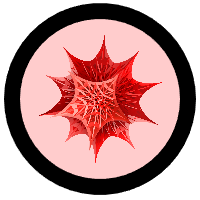Course: Math 250, Fall 2020.
Instructor: Christopher Hanusa — Email: chanusa@qc.cuny.edu — Office: Kiely Tower 606
Meeting Times: Mondays and Wednesdays from 8:35–9:50 AM
Course Web Site: http://qcpages.qc.cuny.edu/~chanusa/courses/250/20/
Online Meeting Platform: On Zoom - See link in email. You will need a Zoom account before connecting. Create one here.
Online Community: Campuswire (Sign up with this code: 2738)
Textbook: None required. Some related resources are posted on our home page.
Required Expense: Midway through the semester, we will be creating 3D sculptures using Mathematica and sending it to be printed on the 3D printers at Shapeways in Long Island City. You will have to pay for printing your object. My best guess is that your prototype will cost approximately $15–$25 and your final print will cost approximately $25–$75. (The exact cost will be different for each student and it will depend on the size of your model and type of material used when printing.)
Installing Mathematica:
We will be using Mathematica daily. Access is provided for free to all CUNY students which is funded through the technology fee you pay. To create an account, go to user.wolfram.com and click "Create Account". Fill out the form using your Queens College email account, and click "Create Wolfram ID". Check your QC email and validate your Wolfram ID.
Since this class is online, we will be using Mathematica Online to be able to collaborate with each other. Every time you connect you will need to log in with your Wolfram ID (created above). The first time you connect you should click here to upgrade your plan. The online platform is limited in terms of the file size and computational power you are allocated and will not work if your internet connection goes down, so you should also install Mathematica on your own computer, by following the following steps.
First fill out this form to request an Activation Key. It will be delivered to your QC email. Then click the "Product Summary page" link to access your license. Click "Get Downloads" and select "Download" next to your platform. Run the installer on your machine, and enter the Activation Key from your email at the prompt. Advance notice: It's a huge program—the full installation will take about 10GB of space on your hard drive!
Learning Objectives:
In the process of taking this course, students will:
- Learn the basics of programming in Mathematica.
- Use mathematics and programming for experimentation and as creative tools.
- Design, code, run, test, and debug computer programs.
- Demonstrate basic problem solving skills: Analyzing problems, modeling a problem as a system of objects, creating algorithms, and implementing solutions in Mathematica.
- Understand and apply techniques of functional programming.
- Advance teamwork skills by collaborating with classmates, discussing and solving problems in a group setting, and practicing giving and receiving constructive feedback.
- Develop a deeper understanding of three-dimensional geometry, including coordinate systems, multivariable functions, and three-dimensional objects.
- Apply the design process and communicate the decisions made therein, including ideation, artistic principles, prototyping, and revisions.
- Develop documentation techniques including commenting code and paying attention to the structure of notebooks.
- Become a confident and self-sufficient learner through the use of the Documentation Center.
Classwork:
You are expected to keep up with the pace of the class materials. Follow along on the Course Content page to know what is due when. You will be expected to follow along with the daily video tutorials and comprehension questions. Many hours of work will go into understanding small details. As in any class, you will need to put in the time to fully understand the concepts.
Our class's Campuswire community is there for you to ask questions — you should ask even the most basic questions because other people will also have those questions and it can lead to an enriching class discussion. Think of it as a virtual study group. Study groups allow you to learn the intricacies of the material; discussion of problems often lead to better understanding and new and more efficient ways to solve the problems. One of the best ways to learn something is to explain it to someone else; misunderstandings that you never knew you had will appear under someone else's questioning! In addition, seeing that others also struggle with the material helps to put your own level of understanding in a better perspective and will hopefully reduce some of your anxiety.
Grading Scheme:
Your grade will be based on class participation (both during class time and in our Campuswire community) and your projects. Each component of your grade is calculated independently; then all pieces are combined using the following weighted average.
Class Participation: 15%It is the policy of the Queens College Mathematics Department that if you stop coming to class and do not withdraw from the class before the withdrawal deadline, you will be assigned a grade of WU, which can be worse than a grade of F in multiple ways. Before it gets to that point, come and discuss your situation with me so that we can come to arrangements and determine the best way forward.
Project 1: 25%
Project 2: 30%
Project 3: 30%
Office Hours:
Office hours is the time that instructors set aside outside of class time for students to come and ask questions. I am happy to help you with your homework, project, and other class-related questions or concerns. The exact hours will be determined by group consensus during the first week of class and announced in class, as well as posted on my schedule. If those times don't work for you, send me an email or DM and we'll set up a time that works for you.
Cheating/Plagiarism:
DON'T DO IT! It makes me very mad and very frustrated when students cheat. Cheating is the quickest way to lose the respect that I have for each student at the beginning of the semester.
Working together with classmates on homework and projects is encouraged and is certainly not considered cheating. (DO ask and answer each other's questions on Campuswire!) Furthermore, it is encouraged to download/explore/use other people's source code to learn about what is and is not possible to do using Mathematica. StackExchange is your friend.
On the other hand, copying content from online or offline sources and passing it off as your own work IS cheating. The work you turn in for your projects must be your own, substantially different from work found elsewhere, and include citations of any code that you use or that inspired your project.
Since this is time for joint exploration and learning, please do not ask students who previously took this class for help on your projects. The struggle in the class is part of the learning process.
I take cheating very seriously. If you cheat, you will receive a zero for the assignment and I will report you to the academic integrity committee in the Office of Student Affairs to be placed on your permanent file. If you cheat twice, you will receive a zero for the class.
Accommodations for Students with Disabilities:
Students with disabilities needing academic accommodation should register with and provide documentation to the Office of Special Services, Frese Hall, room 111. The Office of Special Services will provide a letter for you to share with your instructor indicating the need for accommodation and the nature of it. This should be done during the first or second week of class. For more information about services available to Queens College students, contact the Office of Special Services (718-997-5870) or visit their website.
Recording of Synchronous Sections
I will be recording parts of our class for you and your classmates to refer back to later. Students who participate in this class with their camera on or use a profile image are agreeing to have their video or image recorded solely for the purpose of creating a record for students enrolled in the class to refer to, including those enrolled students who are unable to attend live. If you are unwilling to consent to have your profile or video image recorded, be sure to keep your camera off and do not use a profile image. Likewise, students who un-mute during class and participate orally are agreeing to have their voices recorded. If you are not willing to consent to have your voice recorded during class, you will need to keep your mute button activated and communicate exclusively using the "chat" feature, which allows students to type questions and comments live.
Course Evaluations
During the final four weeks of the semester, you will be asked to complete an evaluation for this course by filling out an online questionnaire. Please remember to participate in these course evaluations. Your comments are highly valued, and these evaluations are an important service to fellow students and to the institution, since your responses will be pooled with those of other students and made available online at http://ctl.qc.cuny.edu/evaluations/data). Please also note that all responses are completely anonymous; no identifying information is retained once the evaluation has been submitted.
Technical Support
The Queens College Helpdesk provides technical support for students who need help with Queens College email, CUNY portal, Blackboard, and CUNYfirst. You can also contact the helpdesk throug (718) 997-4444, helpdesk@qc.cuny.edu), or in person in Room 151 of the I-Building.