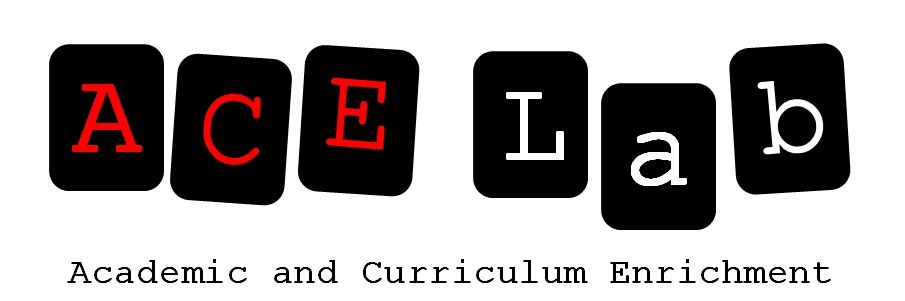
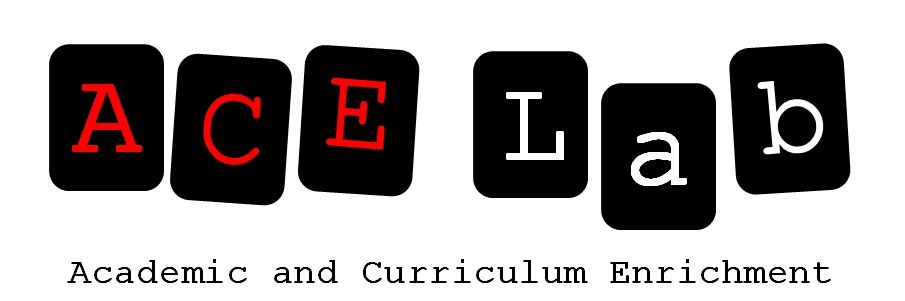
Here are some common questions about graphs. Select each of the following to see an explanation or a video tutorial. Then, start graphing!
1. The videos are blurry. What should I do?
Adjusting the quality of the videos will result in a clearer image. Pause the video when it is playing and in the toolbar, select the settings icon. Change the quality to a higher resolution, such as 480p. This will take a longer time to load, but once you play the video, it will stream clearer.
Alternatively, you can watch the Introduction to Graphing Video Tutorial, which will show you how to fix this issue step-by-step.
2. Help! The videos won't play.
Try using the latest version of Mozilla Firefox, which displays the videos at a better quality than other web browers.
Click here to download it.
3. Can I watch the videos full screen?
We recommend to adjust the page so the tutorials are on one side of the screen and your excel datasheet on the other. This will allow you to watch the tutorials and simultaneously complete your own graph.
1. How do I raise the zero from the x-axis?
2. How do I copy and paste the graph?
4. How do I remove the graph borders?
5. How do I insert condition labels?