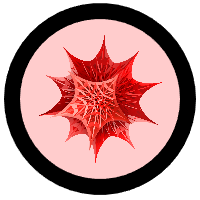Create a Mathematica tutorial to help students with coursework from another class.
It is suggested, but not required, that the other class be a Mathematics class.
The final product of this project will be a Mathematica notebook that:
- Presents a clear project statement.
Assume that your user is in your target audience. Address precisely the topic that you are highlighting in the tutorial.
- Shows the user how to acheive the desired result using Mathematica in a well-documented way.
You should introduce the specialized commands that the user needs to know, explaining what they do, and how they work. You should write clearly the methods that the students need to follow in order to get the final result. You should work through a representative example to highlight your methods. (A Manipulate command would be great to include here!) At the end of the worksheet, you should include between one and three more examples that the user should try on their own. All guidance should be written in complete sentences and paragraphs, and included in text cells.
- Is formatted in a clear and organized manner.
The project should be a well-organized Mathematica notebook, where the methods are broken down into sections labeled with appropriate and descriptive headings. Subsections and itemized lists should be used where appropriate.
- Project Proposal due Monday, February 22:
Before class on Monday, February 22, decide upon the thrust of your project. Which class will you focus on? Who will be the audience for your Mathematica notebook? What topic in that class was difficult to understand and would benefit from a Mathematical tutorial?
In class on Monday, February 22, we will meet to discuss your proposal.
- Prepare Project Ideas for Wednesday, February 24:
For this day, make sure you have spent some time researching some concepts that you will need for your project. Start a Mathematica notebook where you play around with some of these concepts. Bring it to class and I will brainstorm with you about your project.
- Project Draft on Monday, February 29:
By this date, you are expected to be have completed most of your project. The class period this date will be devoted to working on your project; Prof. Chris will walk around and consult with you on any questions you might have.
- Project Presentation on Wednesday, March 2:
On this day, you will present your project to the rest of the class, explaining what your project does, and working through a representative example for the class.
This project represents 15% of your semester grade. You will be graded on how well your project addresses the specifications laid out above, and on your presentation of your notebook. You are expected to arrive on time and make comments on your classmates' presentations and projects. If you are late or absent, this will negatively affect your own grade.
Design and print a piece of three-dimensional art using Mathematica.
The final product of this project will be a piece of art that:
- Originates from some mathematical idea or concept.
Your work should have at its base some mathematical idea that interests you. You may choose to try to faithfully replicate the concept or simply use the concept as a seed in a more abstract piece. As part of this project, you will be expected to write, revise, and polish a two-page discussion of the choices you have made in designing the piece of art, from choice of topic to your decisions about the physical manifestation of your piece. What can a viewer learn about math, geometry, or computing from looking at the model? What mathematical principles are at work, and are those principles evident in the finished sculpture?
- Uses functional techniques from Mathematica.
A common theme in many pieces of Mathematical art is the use of repetition or symmetry; Mathematica excels at both. Your art should be designed to make use of these capabilites. Of great use will be the Manipulate command which will allow you to modify certain parameters of your construction in order to find an optimal arrangement, where optimality will be based on your personal artistic considerations:
- Takes artistic considerations into account.
You are creating a sculpture and you have complete control over the final product. You get to choose the subject, your interpretation, and the printing material. Your creativity comes into play here; it should allow you to bring out the qualities you want the most in your project. Do you want your object to be smooth? Should it be open so that you can see through it? Should it be dense? Should it be visually heavy or light? What message do you want to convey to observers? Aestheically pleasing? Surprising? Jarring? Proportional? Abstract? These choices should be documented and included in your writeup.
- Has been critiqued, refined, and revised multiple times.
We will work to improve your project at many steps. What works well in Mathematica? What doesn't? What works well when doing 3D printing? What doesn't? By refining your project through constructive criticism and through prototyping, you will be able to get the most out of your project.
- Start exploring by Monday, March 14:
Before class, get inspired! Explore some mathematical flavored blog posts, watch some mathematical videos. Take time to browse mathematical and non-mathematical art. Develop a taste for what you like. What type of mathematics can serve as a base for your art? What type of artist do you aspire to be? Comment on the discussion board with links to two or three inspiring objects.
- Prepare Project Ideas for Monday, March 21:
For this day, your idea should be getting more concrete. You should have researched the mathematical topic and started sketching on paper some of the concepts you are considering. Start a Mathematica notebook that plays around with some of these concepts. Bring your sketches and notebook to class and we'll meet in groups to brainstorm ways to improve your project. On this day, part of class will be a discussion of the limitations of 3D printing and how to use Mathematica to best represent your concept digitally.
- Project Draft on Monday, April 4:
By this date, you are expected to be have completed your project, including a draft of your two-page writeup. You will present your Mathematica file to the entire class for constructive criticism and their feedback. Upload your unfinished draft to Shapeways to see the problem spots. This will be the time to ask questions you might have to prepare for prototype submission.
- Prototype Submission on Wednesday, April 6:
On this day, we will submit your project to Shapeways for prototyping in its most forgiving material: "Strong and Flexible Plastic". This deadline is important so that you can receive the physical prototype before Spring Break.
- Prototype Critiquing on Monday, April 18:
We will get our prototypes in class. We will all meet and discuss what worked as planned, what didn't work as well as hoped, provide suggestions for polishing and refinement for the final submission by Wednesday.
- Final Submission on Wednesday, April 20:
You must have refined your project and submitted it for printing in your desired material at Shapeways.
- Field Trip on Wednesday, May 11:
We will meet at Shapeways at 9:00am for a factory tour!
This project represents 20% of your semester grade. You will be graded on how well your project addresses the specifications laid out above, and on your presentation of your notebook. You are expected to arrive on time and make comments on your classmates' presentations and projects. If you are late or absent, this will negatively affect your own grade.
Thanks to Matt Greco (QC Art) for his consultation about the art aspects of this project and in refining the project specifications. Thank you also to Lauren Slowik and Shapeways for their outreach in and support of this endeavor!
Create an interactive Mathematica notebook that explores in depth at least one advanced capability of Mathematica.
The final product of this project will be a Mathematica notebook that:
- Is interactive and uses advanced capabilities of Mathematica
Your program must have some sort of user interactivity. For example, this may be by way of a Manipulate command, user input (keyboard / mouse / game controller), or file importing (such as text / spreadsheet / image). You are expected to use multiple new commands that we have not learned so far this semester.
- Motivates you
You have free range in the topic you choose. Once you have chosen the project focus, I will help you refine the scope so that your project is neither too complex nor too simple. I want you to choose a topic that will keep your interest for the remainder of the semester. It is your choice whether to create something useful or something fun. (Or both!) When you are choosing a topic, bring in your personal interests. Are you interested in higher mathematics? finance? music? art? geography? other sciences? games? something else?
- Is commented and explained so that others can understand your work.
Your Mathematica notebook will be filled with complex code; you must make sure that the code you create is readable by others. Throughout the code insert comments (* like this *) to explain what you are doing to people familiar with programming in Mathematica. Use text cells that explain to unsophisticated end users the premise of your project and how to interact with your notebook. If the interactivity in your project is in the form of a Manipulate command, your project may be uploadable to the Wolfram Demonstrations Project.
- Project Proposal due Monday, April 18:
Before class on Monday, April 18, determine the capabilities of Mathematica that you would like to explore. Places to find inspiration include the Wolfram Demonstrations Project, Mathematica Documentation, and the last chapters of our textbook. Once you settle on a subject area, start to conceptualize what type of project you would like to create. Who will be the audience for your Mathematica notebook? What type of interactivity do you want your user to have?
Write up your ideas and bring them to class on Monday, April 18. We will meet to discuss your proposal.
- Project Outline due Monday, May 2:
By this date you should have settled on a framework for your project, and started considering strategies that will help you program Mathematica to do what you want. Make sure you have spent some time researching some concepts that you will need for your project. Prepare a short outline (at most 1/2 page; bullet points are fine) that highlights how you think you will proceed. Start a Mathematica notebook in which you play around with some of these concepts. Bring it to class and continue working on your project; today will be an in-class project work day.
- Project Check-Up on Monday, May 9:
Bring in the current state of your project and Prof. Chris will walk around and consult with you on any questions you might have.
- Project Draft on Monday, May 16:
By this date, you are expected to be have completed most of your project. The class period this day will be devoted to working on your project; Prof. Chris will walk around and consult with you on any last-minute questions you might have. If you want to upload your project to the Wolfram Demonstrations Project, I will help you format it to prepare it to be submitted.
- Project Presentation on Wednesday, May 18 or Monday, May 23:
On this day, you will present your project to the rest of the class, explaining what your project does, highlighting the interactivity and sharing your favorite parts of your project for the class.
This project represents 25% of your semester grade. You will be graded on how well your project addresses the specifications laid out above, and on your presentation of your notebook. You are expected to arrive on time and make comments on your classmates' presentations and projects. If you are late or absent, this will negatively affect your own grade.