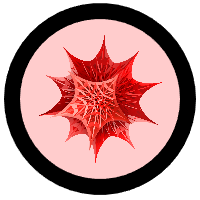This page is for a past course. Find your current course here.
Check back often for homework assignments, tutorials, and key topics covered each day.
This schedule is approximate and subject to change!
Introduction, Lists, Table, and Manipulate (4 tutorials)
Monday, February 1
In class:
- Welcome!
- Syllabus Discussion
- Mathematica Access (On MyQC; login required)
- Tutorial 1: Introduction to Mathematica
Wednesday, February 3
Before class:
- Make sure you have access to a copy of Mathematica outside of class, by either installing it on your own machine or visiting a computer lab on campus.
- Complete Homework 1! It counts in your final grade.
Homework 1:
- By 11:59pm on Tuesday, February 2, 2016, email me at chanusa@qc.cuny.edu with the following:
- Your name
- Your class (Math 213)
- The email address where you are best contacted
- Your graduation year
- Watch the first two videos at this link. These videos are for helping to get started with Mathematica. It is highly suggested that you follow along with Mathematica open alongside to try out the presented commands yourself. The first video is about 7 minutes long and it introduces you to how to add sections and text into your notebooks. The second video is about 19 minutes long and discusses how Mathematica allows you to use ``free-form input'' and how else to input information. [{\it It is important to realize that free-form input is nice, but to use Mathematica's full capability, you will need to understand its language; that what this class is about!}]
- Thoroughly read the class web page including the syllabus and schedule. This should answer all the questions that you may have about the class. Take the syllabus quiz on Blackboard. Retake the quiz as necessary to earn a score of 100%.
In class:
- Homework Discussion
- Tutorial 2: Creating and Visualizing Lists (Download and follow along with this .nb file)
Today's commands:
Range, Table, TableForm, TraditionalForm, ListPlot, ListLinePlot, Tally, Histogram
Monday, February 8
Before class:
- Make sure you have access to a copy of Mathematica outside of class!!!
- Complete Tutorial 2 if you were unable to finish it in class.
- Complete Homework 2! It counts in your final grade.
Homework 2:
- Make sure you can log onto Gradesly. (only after Wednesday, February 3).
- Complete the informal First Day Survey on Blackboard.
- Access our class's Discussion Board (named 213sp16) on Google Groups, and contribute TWO posts.
- Go to the introduction post and introduce yourself to the other students in the class!
- Find two neat things that you have seen that Mathematica is able to do, one from the Documentation Center, and one from an online resource such as the Wolfram Demonstrations Project. Copy the computer code onto your post and describe in complete sentences what it does when it runs. Write where you found this code and explain why it is interesting to you. In one or two paragraphs, discuss in what ways it would be interesting for you or someone else to modify what you are seeing in a new and innovative way. We will discuss these to start class Wednesday.
In class:
- Homework Discussion
- Tutorial 3: Manipulating Lists (.nb)
Today's operators and commands:
=, ;, %, //, Remove, Table, Length, Total, Flatten, Append, Prepend, Part, [[ ]], ;;
Wednesday, February 10
Before class:
- Complete Tutorial 3 if you were unable to finish it in class.
- Comment on the course discussion board with one or more paragraphs involving a (helpful or surprising or interesting) bit of (syntax or code or technique) that you find when exploring these two locations:
- Search the Documentation Center for Table. Open all subgroups. (See Cell > Grouping in the menu bar.) Explore what there is.
- Search the Documentation Center for "tutorial/MakingTablesOfValues". Read through and try to follow what they present.
Take this as an opportunity to ask a question about something that was confusing! We will discuss these to start class Wednesday.
In class:
- Homework Discussion
- Tutorial 4: Manipulate (.nb)
- We will be following the Documentation Center's "tutorial/IntroductionToManipulate"
Today's operators and commands:
Manipulate, ->, ControlType, Slider, SetterBar, PopupMenu, Checkbox
Quiz 1 Information
- The first quiz of the semester will take place at the beginning of class on Wednesday, February 17.
- Here is more information about Quiz 1.
Functions and Patterns (3 tutorials)
Wednesday, February 17
Before class:
- Prepare for Quiz 1.
- Complete Tutorial 4 if you were unable to finish it in class.
- Post a question to the discussion board about the Manipulate command for us to discuss right after Quiz 1.
In class:
- First 20 minutes of class: Quiz 1.
- Discussion of Quiz 1.
- Homework Discussion
- Discussion about Apply and Map
- Tutorial 5: Using Mathematica to solve problems
Today's operators and commands:
Apply, Map
Monday, February 22
Before class:
- Complete Tutorial 5 if you were unable to finish it in class. Feel free to post to the discussion board if you have questions.
- Watch the video Elementary Programming in Mathematica through time 10:30 to learn about defining functions.
- Read through the information about Project 1.
- Email your proposed topic for Project 1 to Prof. Chris before class.
In class:
- Homework Discussion
- Prof. Chris will walk around and talk with everyone about their projects.
- Discussion about =, :=, functions, and pure functions
- Tutorial 6: Defining Functions
- Link to online resources:
- Wolfram's Fast Introduction for Programmers
- A nice book that we have access to on QC campus or off-campus with QC library card access is Mathematica: A Problem-Centered Approach.
Wednesday, February 24
Before class:
- Complete Tutorial 6 if you were unable to finish it in class.
- Comment on the course discussion board with a question about creating and using functions.
- Research some concepts that you will need for your project, and start a Mathematica notebook where you play around with some of these concepts. Bring this notebook to class.
In class:
- Homework Discussion
- Prof. Chris will walk around and talk with everyone about their projects.
- Tutorial 7: Introduction to Patterns
Monday, February 29
Before class:
- Complete Tutorial 7 if you were unable to finish it in class.
- Comment on the course discussion board with a question about creating and using patterns.
- Make significant progress on your project. It should be nearing a completed state.
In class:
- Project Work Day
- Homework Discussion
- Prof. Chris will walk around and talk with everyone about their projects.
Wednesday, March 2
Before class:
- Complete your work on Project 1. Submit your final work by email to Prof. Chris by 11:59pm Tuesday, March 1.
- Prepare to give a 5 minute presentation about your work in class.
In class:
- Project Presentations.
- You are expected to arrive at 8:45am sharp to see everyone else's presentation.
2D and 3D Graphics (3 tutorials)
Quiz 2 Information
- The second quiz of the semester will take place at the beginning of class on Wednesday, March 9.
- Here is more information about Quiz 2.
Monday, March 7
Before class:
- Sign up for a Shapeways for Education account with your .edu email address. Send Prof. Chris an email with your Shapeways username.
- Read through the information about Project 2.
- Make sure you have caught up with Tutorials 1–7.
- If a question arises about functions and/or patterns, post it on the course discussion board.
In class:
- Q&A Session about functions and patterns questions
- Tutorial 8: 2D Graphics
Wednesday, March 9
Before class:
- Continue work on Tutorial 8 if you were unable to finish it in class.
- Comment on the course discussion board with a question about 2D graphics.
- Revise Project 1 based on the criticism from Wednesday, March 4. Submit your final work for grading on Google Classroom before class.
- Prepare for Quiz 2.
In class:
- First 30 minutes of class: Quiz 2.
- Q&A Session about 2D Graphics questions
- Continue work on Tutorial 8.
- Tutorial 9: 3D Graphics
Save the date: Shapeways Tour on the morning of Wednesday, May 11.
Monday, March 14
Before class:
- Continue work on Tutorials 8 and 9.
Homework 3:
- Write one post on the discussion board for each of the following two prompts. (Your participation will count toward your grade.)
- Comment on the course discussion board with a question about 2D or 3D graphics.
- Read through mathematical blogs to start to get an idea about interesting mathematical concepts and the types of mathematical art that has been created. Here are some suggested starting links; include more of whatever you find in the discussion board for your classmates.
- http://www.shapeways.com/shops/bathsheba
- http://www.shapeways.com/shops/henryseg
- http://www.shapeways.com/art/mathematical-art
- http://gallery.bridgesmathart.org/exhibitions/2014-Bridges-Conference
- http://www.bugman123.com/Math/
- http://www.thingiverse.com/mathgrrl/about
- http://mathgrrl.com/hacktastic/
- http://blog.matthen.com/
- http://blog.wolfram.com/
- http://mathmunch.org/
- http://aperiodical.com/
- Important: Comment on the course discussion board with a link to two or three pieces of mathematical animations, visualizations, or art that is particularly striking or inspiring to you, along with why you selected each piece.
In class:
- Recap / Homework Discussion
- Visit by Matt Greco (QC Art), presenting 3D models and discussing sculpture. (Link to his slideshow)
- Complete Tutorials 8 and 9.
Wednesday, March 16
Before class:
- Complete work on Tutorials 8 and 9 if you did not finish them in class.
- Watch How Products are Made with 3D printing. (4 minutes)
- Suggested: Watch How to model in 123D Design. (Do watch at least the first video)
- Watch Scan, Convert, and Print, a Wolfram Screencast (35 minutes).
- Read 3D printing for mathematical visualization.
In class:
- Tutorial 10: 3D Graphics Examples
Quiz 3 Information
- The third quiz of the semester will take place at the beginning of class on Monday, March 21.
- Here is more information about Quiz 3.
Monday, March 21
Before class:
- Complete Tutorial 10 if you were unable to finish it in class.
- Devote a good chunk of time to research your mathematical topic and start sketching on paper some of the concepts you are considering. Determine the types of qualities that you would like your project to convey.
- Start a Mathematica notebook that plays around with some of these concepts. Bring your sketches and notebook to class.
- As you work on your project, keep a notebook of your conscious decisions you are making in its construction. Also keep track of the mathematical concepts or the pieces of mathematical art that inspired your art. You will need these things when you write the two-page discussion that will accompany your piece of art.
- Prepare for Quiz 3.
In class:
- First 20 minutes of class: Quiz 3.
- Discussion of Quiz 3.
- In-class group brainstorming and discussion
- Limitations of 3D printing
- Using Mathematica to best represent your concept digitally.
No class Wednesday, March 23 (Friday Schedule)
Monday, March 28
Before class:
- Continue work on your sketches and Mathematica notebook. Make good progress on your project! Keep track of the decisions you are making along the way, including the ways you translate the ideas that you have on paper or in your head into Mathematica.
- Comment on the course discussion board with a question about your work on your project.
In class:
- In-class work day.
Wednesday, March 30
Before class:
- Your 3D object should be taking full form. Make sure you have started assembling some pieces in Mathematica. Bring your sketches and your file to class. We will be having a groupwork day about your projects.
- Comment on the course discussion board with a question about your work on your project.
In class:
- Bring in your sketches and your file to class. We will be breaking into groups with people who are using similar techniques. Bring your questions, bring your experience.
- In-class group work day.
- We will practice exporting and uploading your file to Shapeways.
Monday, April 4
Before class:
- Prepare a final draft of your Mathematica file containing Project 2 for in-class critique.
- Once your draft is complete, upload your unfinished STL file to Shapeways to see the problem spots.
In class:
- Project draft presentations for peer feedback and constructive criticism.
- You are expected to arrive on time to see everyone else's presentation.
- In-class project work time.
Wednesday, April 6
Before class:
- Complete your draft based on the feedback from Monday's class.
- Upload your unfinished draft to Shapeways to see the problem spots.
- Make good progress on a draft of your two-page writeup.
In class:
- Final refining of project.
- Upload final draft to Shapeways.
- Order prototypes for delivery in 10 days!
Monday, April 11
Before class:
- Submit your two-page Project 2 writeup by email before class.
In class:
- Discussion of Project 3
- Tutorial 11: Dynamic Evaluation
Wednesday, April 13
Before class:
- Complete Tutorial 11 if you were unable to finish it in class.
- Comment on the course discussion board with a question about dynamic evaluation.
- Read through the information about Project 3. Start thinking about ideas for what you might investigate interactively in Mathematica.
In class:
- Q&A Session about dynamic evaluation
- Tutorial 12: Interactivity
Monday, April 18
Before class:
- Complete Tutorial 12 if you were unable to finish it in class.
- Comment on the course discussion board with a question about interactivity.
- Prepare your proposed topic for Project 3, email it to Prof. Chris before class.
- Bring your prototype which was delivered to your home into class!
In class:
- Prof. Chris will come around and discuss your proposed topic for Project 3.
- Critiquing of Prototypes
- In class work day to prepare prototypes for final printing.
Wednesday, April 20
Before class:
- Revise Project 2 based on the feedback from Monday's class.
In class:
- In class work day to prepare prototypes for final printing.
- In class work day on Project 3 once prototypes submitted.
— Spring Break —
Monday, May 2
Before class:
- Devote a good chunk of time to research your topic and start making progress on programming your project.
- Prepare a short outline (at most 1/2 page; bullet points are fine) that highlights how you think you will proceed.
- Start a Mathematica notebook in which you play around with some of these concepts.
- Bring these to class.
In class:
- In-class project work time.
Quiz 4 Information
- The fourth quiz of the semester will take place at the beginning of class on Wednesday, May 4.