 WEB 2.0 Analysis
WEB 2.0 Analysis
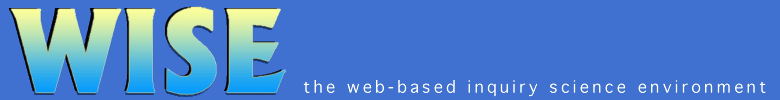
Web site: http://wise.berkeley.edu/
1. Short description of the Web 2.0 application or open source software application
WISE (Web-based Inquiry Science Environment) is a program that can be used to scaffold inquiry based collaborative learning while improving student literacy skills in science. Teachers can select preplanned projects or create their own. The program allows the students to research a topic (ex. antibiotic resistance), take notes online, ask questions, work collaboratively with peers, post their final project for the class to review and initiate class discussions through message boards. Online tools allow the teacher to score student work and give them feedback immediately. There is also a forum for educators to share best practices.
2. Describe the target audience for this software.
According to their website the WISE program is geared towards grades 5-12, although the language and rigor is more appropriate for the upper grades.
3. What is the purpose of the software? How does it work?
This software encourages collaborative and interactive learning amongst students while allowing the teacher to act as a facilitator in the classroom. WISE is designed to allow students to explore various topics in science independently while supporting and building their literacy skills.
After registering, the teacher selects or creates a project and the students, in pairs, work through the assignment online. A menu on the left side of the page helps students navigate their assessment ensuring they meet their goals. Analysis questions with writing prompts periodically pop up allowing them to record and save their ideas. An online notebook is also readily accessible to record notes, thoughts and any questions that may arise while researching. WISE even initiates group discussions from time to time. Once the students have finished navigating through the web 2.0 they create a final piece which they post for the entire class to view and comment. A follow up discussion is also available in a forum format for students to share their newly acquired knowledge. Teachers can also assess the work online and give the students instant feedback.
4. Describe the user interface. Is it easy or difficult to use? Why or why not?
The web-based interface is very user friendly. Just sign up, point and click. There are many prompts and windows that to keep you on task. The site menus are simple and very easy to navigate.
5. Technical requirements. Does it work on Windows, Apple and Linux? Are there minimum memory requirements, software that needs to be installed?
Ironically when I went to the ‘Technical Requirements’ page it would not load. I was able to complete a student assignment using Windows without having to download special software.
6. What browsers does it work with? Does it require Javascript, Java, ActiveX, Flash, Shockwave or plugins
Both Firefox and Internet Explorer ran the program without any issues. Javascript, Java ActiveX, Flash, Schockwave or plugins, are not required to my knowledge.
7. What are the strengths of this software application?
The writing prompts that appear periodically, the interesting topic choices, the fact that it promotes group discussions, encourages the students to use higher level thinking and allows peers and teachers to give instant feedback are all strengths. Did I mention it was also free?
8. What are the weaknesses of this software application?
Unfortunately the site itself isn’t visually appealing which is important to adolescences that have been exposed to multimedia since birth. Interactive activities would also improve the site’s appeal since it is mainly a read and write based program.
9. Provide at least three examples of how you might use this in your science teaching.
1. Use to introduce or reinforce a new unit/topic
2. Differentiate instruction – exceptional students can work on advanced topics, at-risk students can review topics for reinforcement
3. Use as a stepping stone for more complex research papers
4. Use as a tool to strengthen students’ collaborative and investigative skills
10. Include any tips for science teachers.
This site may frustrate ELL, F-ELL or students at risk since there are large amounts of text and few audio-visual prompts. It may be beneficial to pair them with another student who will help them navigate through the site.
Since this is a web 2.0 internet is required to run the program. Make sure to have a plan B should the server go down.
11. Any other comments
A new 4.0 beta version is being tested with more appealing graphics but is still in its infancy and does not have as many pre-made assignments.
