
This website has been retired.
Please visit the website of On November 13, 2008, the Queens College
Academic Senate
approved an amended proposal from the
Committee on Teaching
Excellence and Evaluation to conduct course/faculty evaluations online
during the fall 2008 semester. The existing instrument for course/faculty evaluations is a
paper questionnaire consisting of 18 scalar
response questions about various aspects of the course and the instructor, 4
scalar response questions about background information about the course and the
student, and 3 written response questions for prose comments. This questionnaire has been converted into an online form that
students will access from the Course and Faculty Evaluation website, at
http://www.qc.cuny.edu/courseevaluation. To see what the questionnaire
looks like online, click here for a sample
electronic print-out.
IMPORTANT: The evaluation period has been extended, to December 16. Evaluation Period. Students will be notified that the evaluation website will be accessible
between November 24 and December 11
December 16, by means of
announcements sent by email, posted on the College web and in the
Blackboard course management system, and appearing on plasma boards and kiosks
around campus. (Here is an example
of the announcement that students received on November 24. The blue icon on the right will
also appear on Queens College web pages, including the
home page.)
Results. Summary
data for this semester's completed evaluations will be live soon after grades
are due, early to mid January. As in recent semesters, the data will be
disseminated online via the Queens
College Course Information System, at http://courses.qc.cuny.edu. Response rates will be higher (and therefore more reliable) if you actively encourage your students to
participate, by citing the reasons this procedure is in place. You could also point out some of the anticipated benefits of the online
system: You might also remind students that there are incentives in place for them;
each time they complete an evaluation, they are entered into a raffle in for one
of the following: It's not unreasonable to give students time to complete the evaluations
during class time, if technologically feasible (i.e., if you are planning a
session in a computer laboratory, or if they have laptops and wireless access).
You should leave the room while they are completing the evaluation forms, if you
opt to do this. You could give your students a small incentive for completing the
evaluations, if you feel comfortable doing this. One option is to ask them to
confirm with you when they have completed the course evaluation. Here is
a screenshot of a sample survey, created for a Blackboard course. (To use the survey, download this file, and
import it to your Blackboard course via the Import Package area of the Control
Panel. To deploy the survey, go to any content area for your course and select
Survey from the pull-down menu at the top-right of the page. A survey called
"Course/Faculty Evaluations" will be listed.) In the past, paper forms have been returned to faculty. The handwritten
comments they contain prove to be highly valuable sources of information. In
addition to offering informative reading for instructors, handwritten comments
are examined carefully (when provided) during tenure and promotion
deliberations. Comments provided by your students will be available via the
Course and Faculty Evaluation
website, soon after grades are due, in early to mid January. For login, use your
Active Directory user ID and password and be sure to select "Faculty" from the pull-down menu.
(This user ID is the one you use to submit grades and to login to computers on
campus; if you don't have an Active Directory account, you can set one up at the
Queens College Account Management System
website, https://cams.qc.cuny.edu. In the past, faculty have incorporated the bundle of completed paper forms in
the teaching section of the supporting materials included in "The Box". With the
online system, you may print comments. Multiple instructors assigned to the same class or lab will have separate
evaluation forms in the system. This will ensure accuracy of evaluations for
team-taught courses. The online system makes it possible to incorporate course-specific questions,
responses to which would be available only to the instructor. This is a feature
for future implementation --- stay tuned for more information. For technical support, please contact the
Help Desk. The Committee on
Teaching Excellence and Evaluation and the
Center for Teaching and
Learning are available for other queries related to course/faculty
evaluations.
The Center for Teaching and LearningTimeline for fall 2008
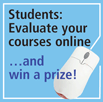
Encouraging participation
Written comments
Additional features of the online system
Where to go if you have questions
Documents linked to from this page